During the proposal's lifecycle, there are several evaluations that are performed at various stages of the flow, with two of them being technical evaluations: "Technical Evaluation" and "Final Evaluation".
The technical evaluations aim to enable the interaction of the various areas of the company, enabling them to make the analysis of the scope and to give their positive or negative, expert opinion. This opinion can also be made through a questionnaire answered by the technical area.
The two technical evaluations work the same way but occur at different times and may have questionnaires by different areas as well.
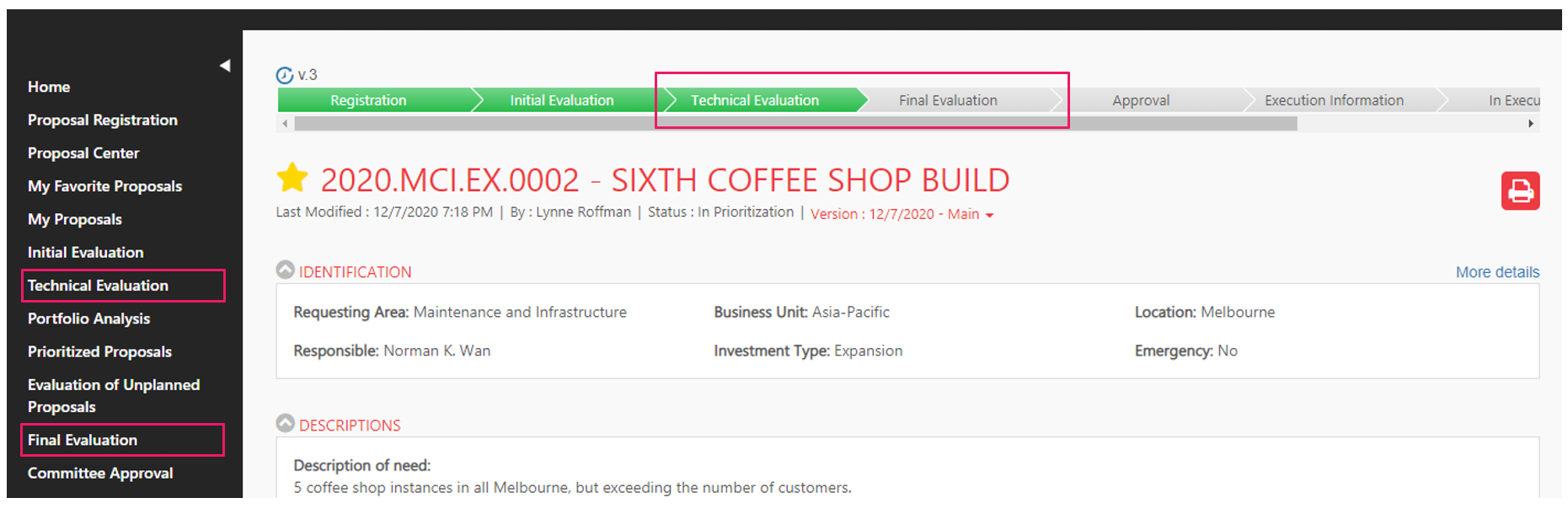
Technical evaluation takes place after the Initial Evaluation. To access the Technical Evaluation screen of proposals, click the "Technical Evaluation" link displayed on the side menu. A screen with the listing of proposals approved in Initial Evaluation will be displayed:
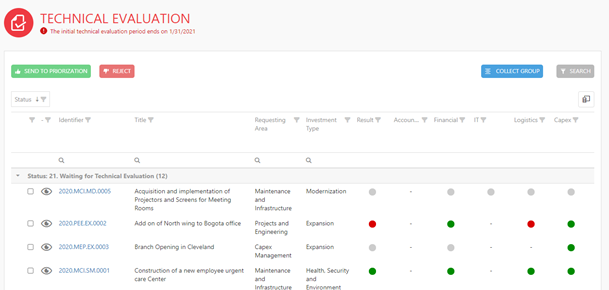
Access to proposals pending technical evaluation may be restricted by the authenticated user in the application (as configured in the security model), so that users can only view and access proposals that are of the types of investment under the responsibility of their area. The administrator or guardian can define a set of "default" areas for each Investment Type, but users can choose other areas at the time of the opinion request.
The screen contains a filter area with an option to send proposals for prioritization, option to reject proposals, an option to display (or collapse) groupings, and a "Send to Technical Areas" option. To submit one or more proposals to the technical areas for evaluation, simply click the "Send to Technical Areas" button and choose the areas that should evaluate those proposals.
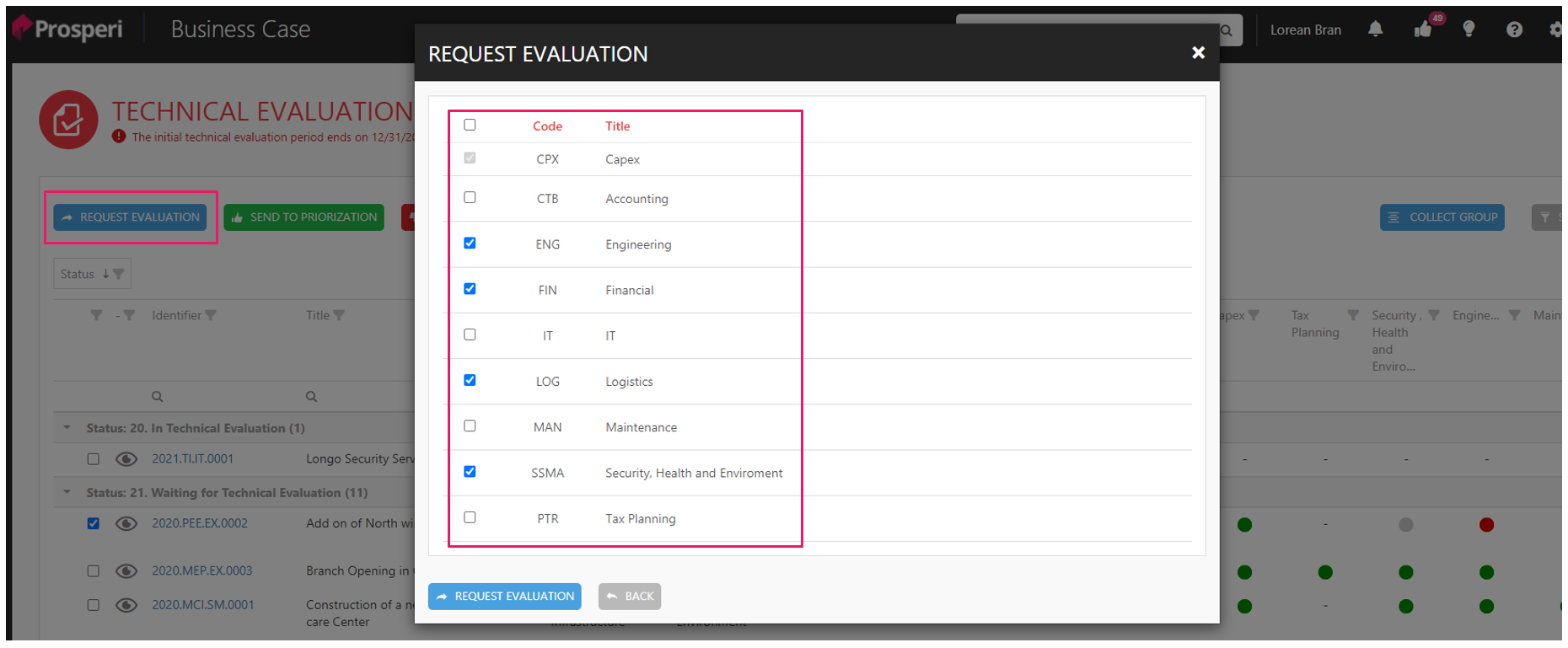
To access the filter, click the FILTERS option, as shown below:
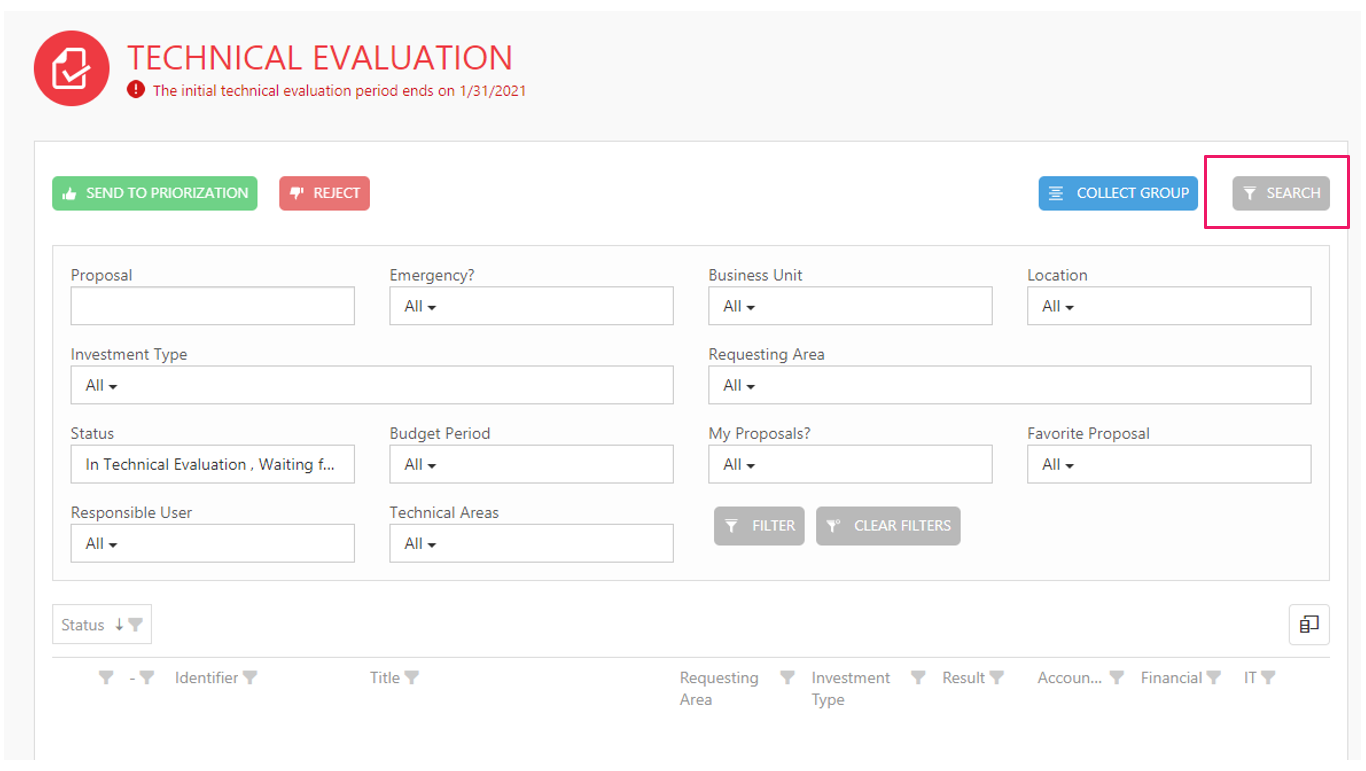
In addition to these, the screen provides other filters in the columns, as presented on the Proposal Center screen.
The main table will display the proposal ID, the title of the proposal, the business area, the investment type, the requesting area, the result of the evaluation and a column for each area registered in the system where each area will have a registered opinion or not.
The indicators displayed in the areas follow the rules defined below:
• Gray: Area with pending opinion
• Green: Area with favorable opinion
• Red: Area with unfavorable opinion
When a user clicks the indicator, the system will display a screen containing information for the approval step. As shown below:
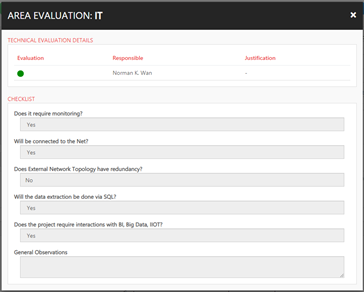
The displayed screen will consist of the opinion, the person responsible and their justification.
For the indicator displayed in the result column, it follows the following rule:
• Gray: There is at least one area with pending opinion in the proposal
• Green: All areas of the proposal received a favorable opinion
• Red: There is at least one area with an unfavorable opinion in the proposal
It is important to remember that the opinion may contain a questionnaire such as the image above or just a favorable check or not; each area is different.