By clicking on the Select Proposals section, the system will display the list of proposals with the characteristics of the scenario.
Proposals that meet the criteria defined in the registered scenario will be displayed (For example, by the capex limit defined, by the selected organizational structure, etc.).
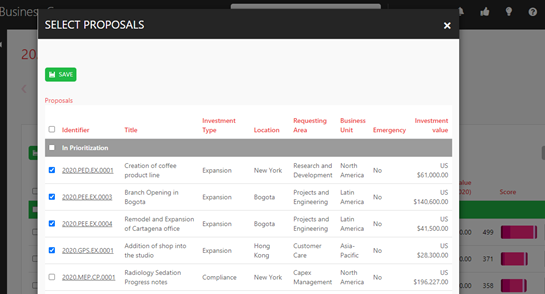
To select an individual proposal, simply click the selection option for the desired item(s) and click the “Save” option. If a scenario is created without proposals selected, the system will automatically load the proposals according to the filters.