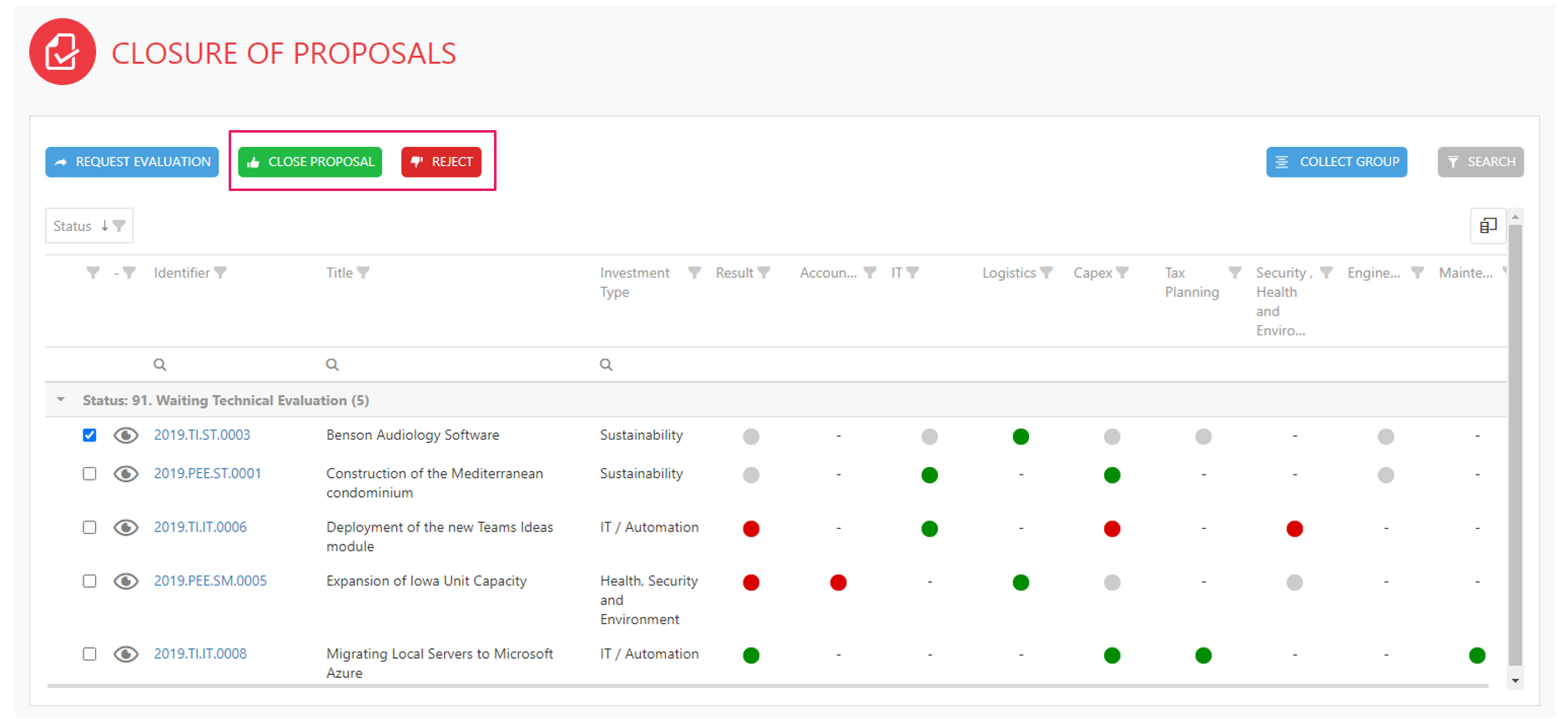The closing phase works with the aim of requesting technical advice from the areas involved with the proposal, to assess whether there are any pending issues to be dealt with before the proposal is closed. Phase dynamics work very similar to the technical evaluations already presented in this document.
By accessing the option of the side menu “Closure of Proposals”, users can view the list of proposals that are in this stage and make the request for the feedback, in the same way that it is carried out during the Technical & Final Evaluation. Users can also monitor the evaluations by the areas.

To request the feedback of the area, simply click the “Request Opinion” button, select the desired areas, and again click the “Request Opinion” button.


The follow-up of the proposals takes place through the columns with the colored circles, represented by green for approved, red as unfavorable, and grey for pending evaluation. If there is a dash in place of the circle, it represents that that area was not requested for participation.
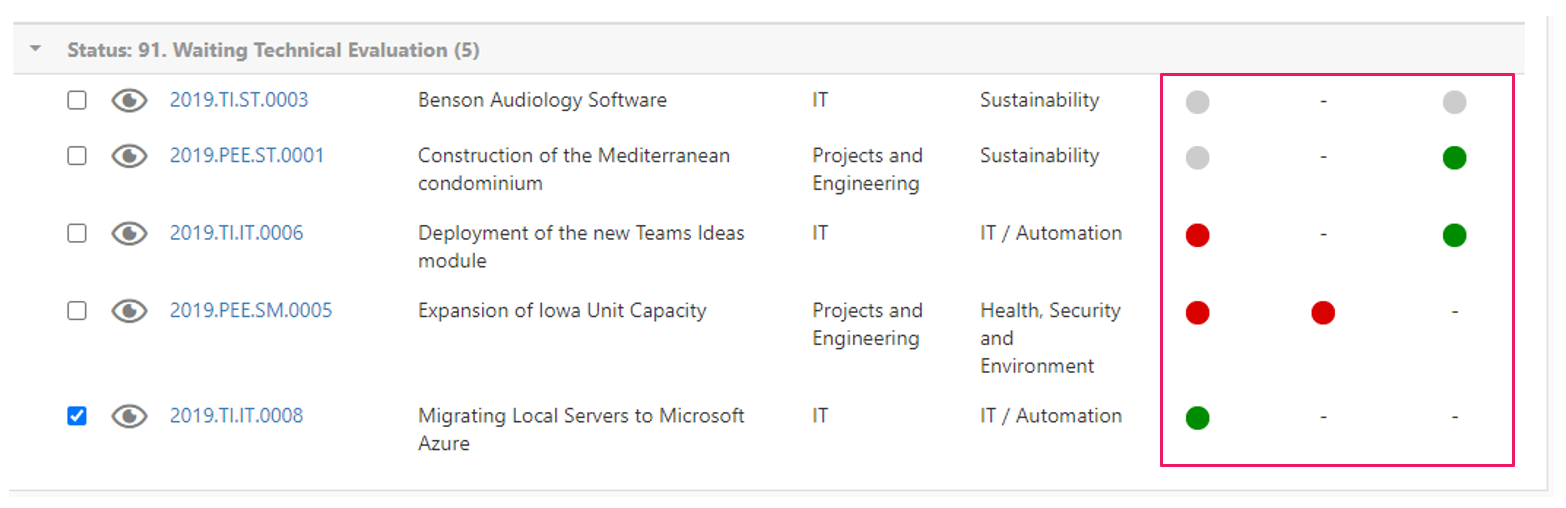
The person responsible for the final evaluation of the proposals has the power to approve or reject/return the proposal. For this, select the proposals to take action, and choose the option desired.