After the proposal passes the Final Evaluation, it is time for the Committees to give their Committee approvals. At this stage depending on the value of the proposal and the configuration of the system in relation to the approval steps, the proposal may go through more than one committee.
To access the committee area, simply go to the side menu and access the Committee Approval option.

When accessing the Proposal Approval screen, users will see various information related to the current budget cycle as well as all scenarios created and proposals pending approval displayed in a summary table at the top.
Below defines each item in the table:
1) Total Prioritized 20XX (Budget Year): Displays the total amount approved in the prioritization scenarios in that budget cycle
2) Total Approved by Committee: Displays the amount approved by the committee and what percent this represents in relation to the approved Budget of 20XX
3) Remaining Balance: Displays how much remains to be approved from the budget approved 20XX.
4) Total Pending Committee Approval: Amount referring to total proposals that are in any Committee, but have not yet been approved
5) Remaining Balance after Approved: Amount of the remaining balance if the proposals that make up the Outstanding amount are approved
Below this information, users can view the list with all the committees created and their information, in addition to the option of editing and deletion.
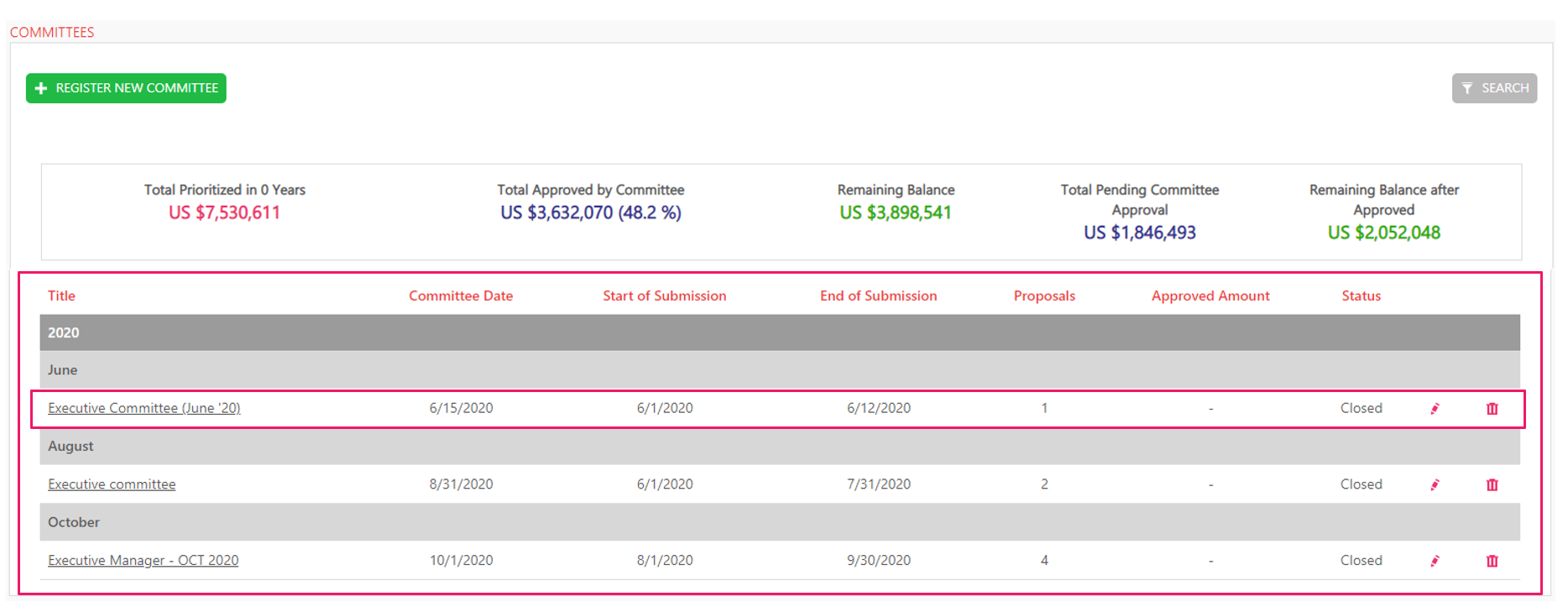
To access a committee, click on the name and to edit its properties, click on the symbol in pencil format. To delete a committee, you must click the trash bin icon.
Below the Committees, lists the proposals pending approval where users can select one or more proposals and send them to their preferred committee.

It is important to note that if there is more than one approval for a proposal, the system will automatically move the proposal forward through the approval authority levels.