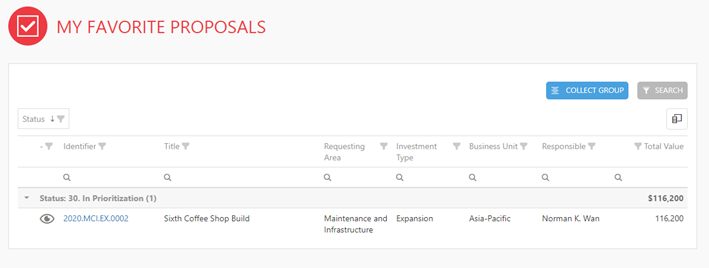One of the options that the system for its users is the possibility of marking proposals as favorites. This action causes Teams Ideas™ Business Case to send notifications of everything that happens to that proposal, to the user.
To mark a proposal as a favorite, access the proposal and mark on the star that is next to the name, as shown in the image below.
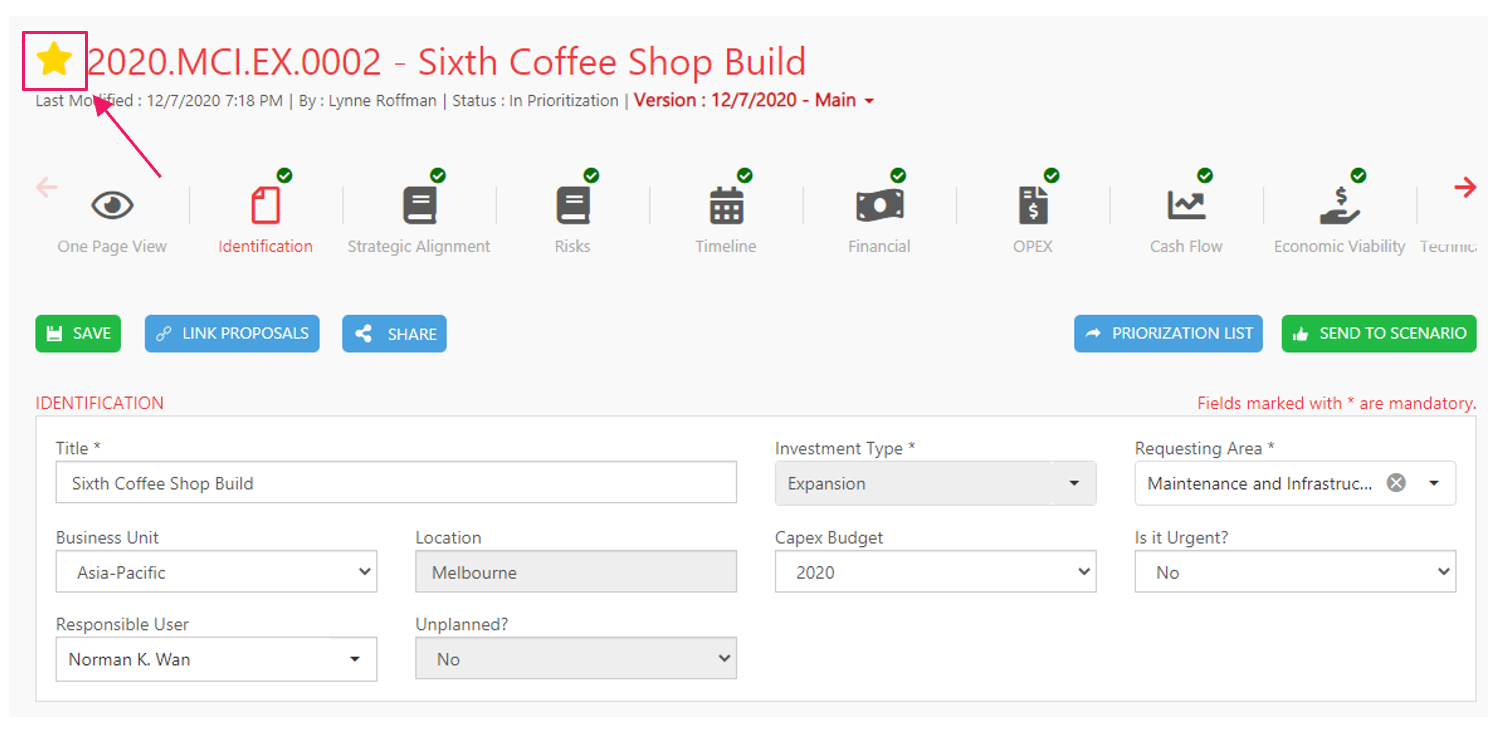
To view all the proposals that the user has marked as favorites, go to the "My Favorite Proposals" tab in the side menu of the system. On this page the user can use the same filter features displayed on the "Proposal Center" screen.