The prioritization of proposals is one of the most important parts of the system, in which leaders make the important selection of what will comprise the portfolio of projects in relation to all proposals registered in Teams Ideas™ Business Case for that prioritization cycle.
To access the proposal prioritization screen, click the "Portfolio Analysis" link displayed in the side menu. A screen with the listing of all proposal prioritization scenarios will be displayed:
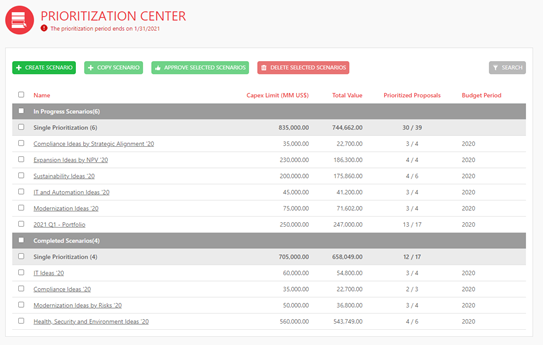
The prioritization of proposals, or portfolio analysis, is responsible for ranking custom portfolios based on adherence to the company's selection criteria for that cycle.
The screen is composed of a filter area, and buttons for creating scenarios, cloning scenarios, approving scenarios, and an option for deleting scenarios. To access the filter, click the “SEARCH” button, as shown below:
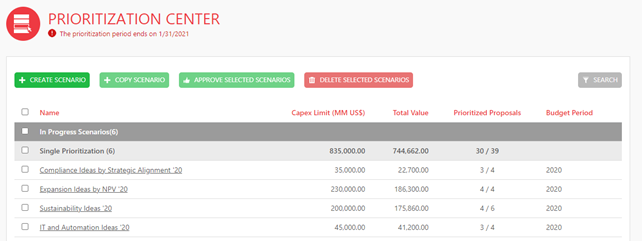
In the area of filters, users have the following options:
• Name: Allows users to find scenarios from the scenario name (or part of the name)
• Period: Allows users to find scenarios for a given budget period. By default, it will show the current year as selected
• Status: Allows users to find scenarios that are in certain status (e.g. In progress and/or complete)
• Filter: Performs the search using the filters provided
• Clear: Clears the reported filters and updates the listing