After sending the proposals to the respective areas for the technical leaders of each area to carry out the action, they must access the proposal by clicking on the Technical Evaluation section where the user can view the card of their area and the opinions that have already been given.
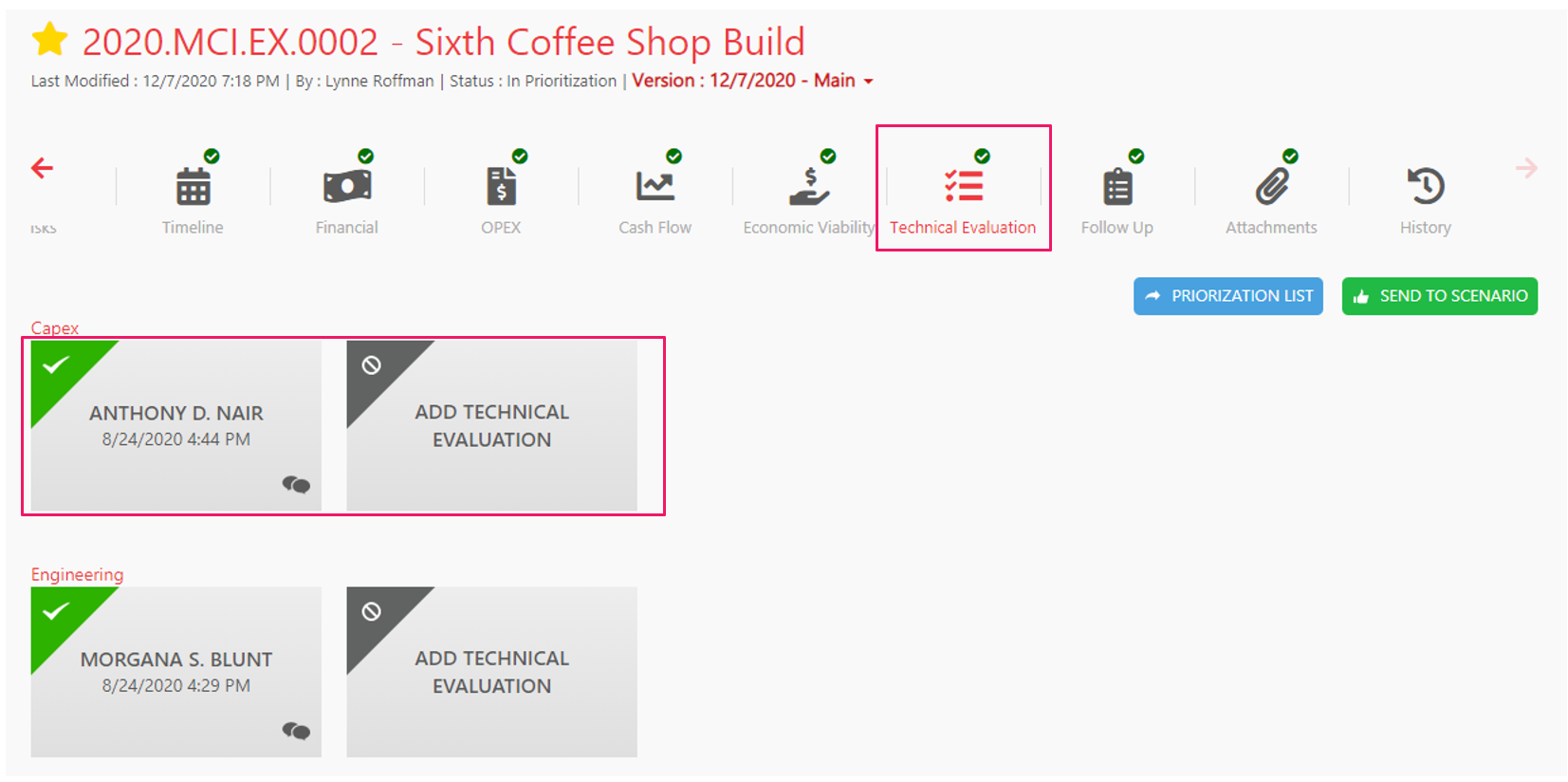
To carry out the evaluation, click on the option "Add Technical Evaluation". If the evaluation has a questionnaire, this will be displayed and if not, there will be only a flag displayed to mark favorable or not with a field to insert a justification.
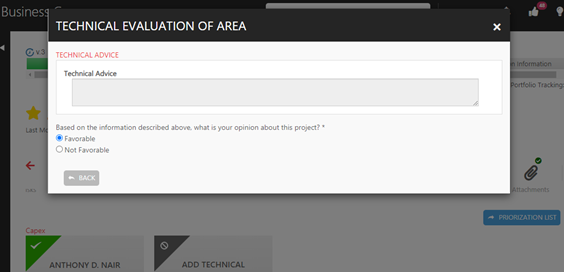
It is important to note that the person responsible for a technical area will only have access to this area, not being able to view the other cards.
After creating an evaluation, an indicator ( ) will be displayed next to the name on the box so that comments are created. When you click the indicator, the associated comment thread will be displayed.
) will be displayed next to the name on the box so that comments are created. When you click the indicator, the associated comment thread will be displayed.
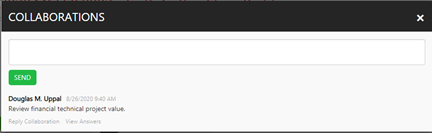
Fill in the field and click on the "Send" option. The comment will be recorded, and the icon color will be changed from black to pink, as shown below.
