The Attachments section serves so that those responsible for the proposal can attach any type of document, enriching the proposal with information necessary for prioritization and execution. To access this section, click on the Attachments option.

To add a new attachment, simply click the "Attach Another File" option and the system will open a screen to upload the files for selection, with the option of "Replace if the file exists or not" in the scenario of wanting to replace an old file with an updated version.
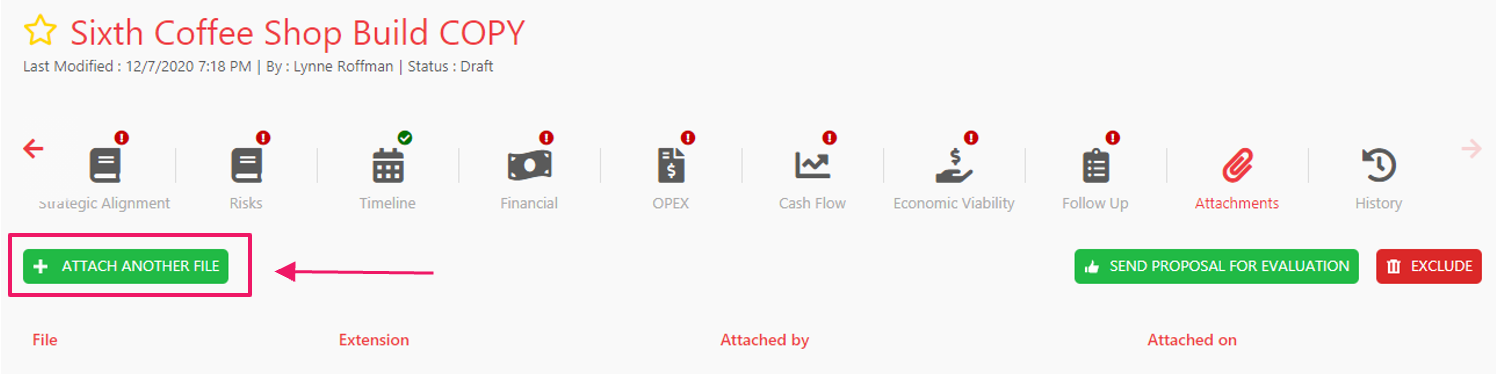
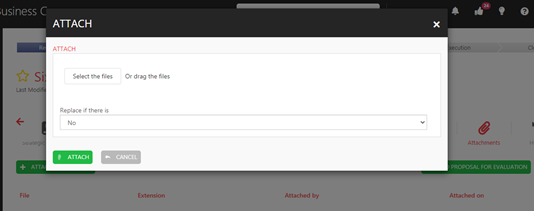
To finish the process, click the "Attach" button on the same screen. The system also allows an indication of which attachments that type of proposal needs, placing as mandatory or not. This setting is made through the type of investment. When there is this type of setting, the attachments screen will be displayed as shown in the image below with the red “important” symbol.
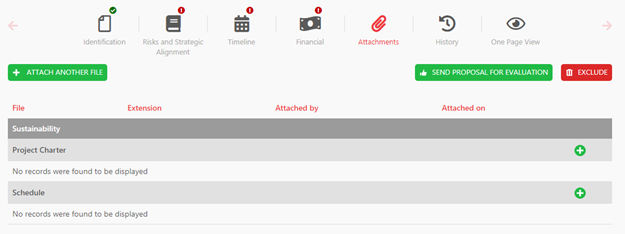
To add files in this format, just click the green button to open the same file selection screen.