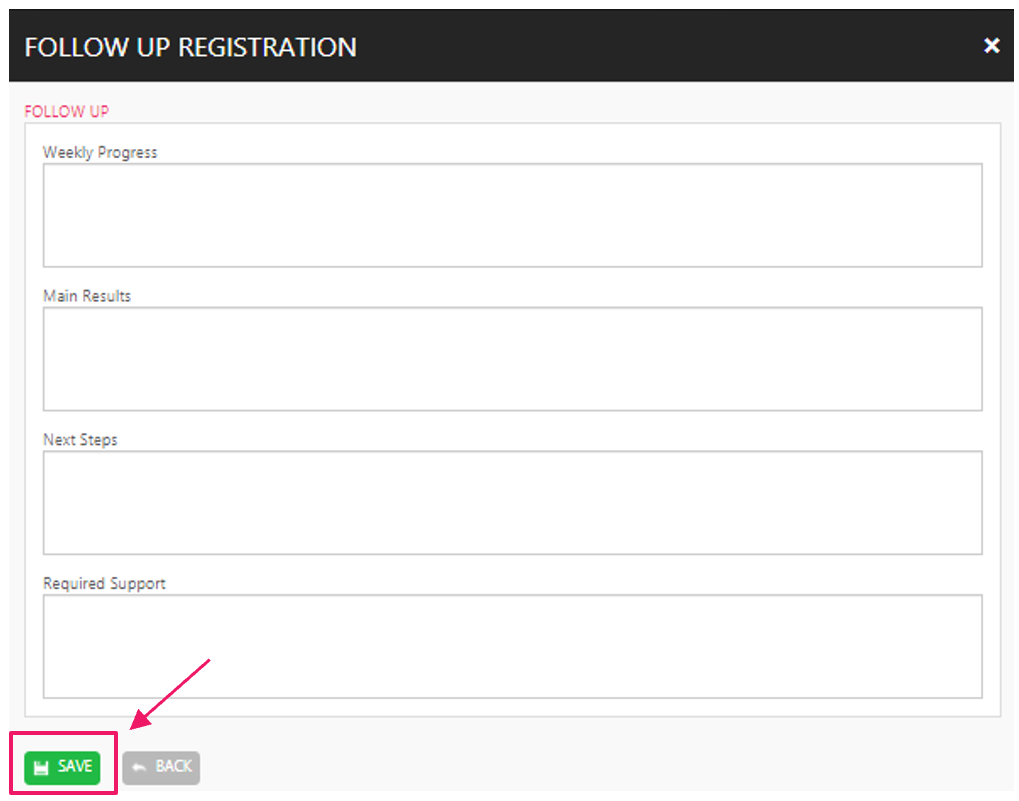The section is so that the user through a standard form can include important information to follow-up on for the proposal, either during the flow of approvals or in during the execution.
To access this section, just click on the "Follow Up" icon.
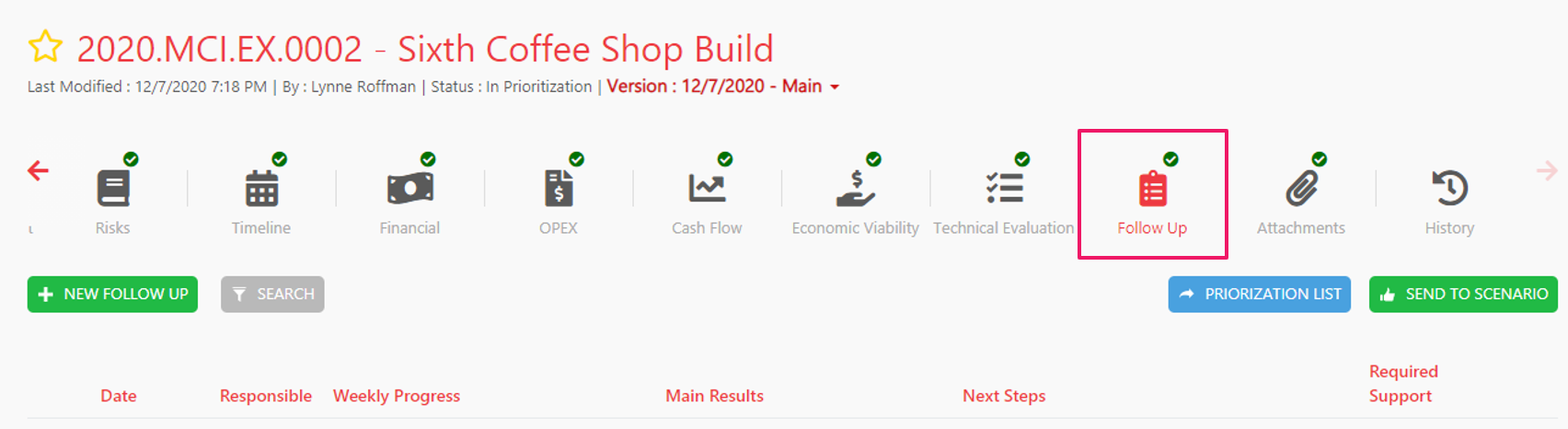
To register a follow-up item, click on "New Follow Up" button and then the system will display a form to fill out.
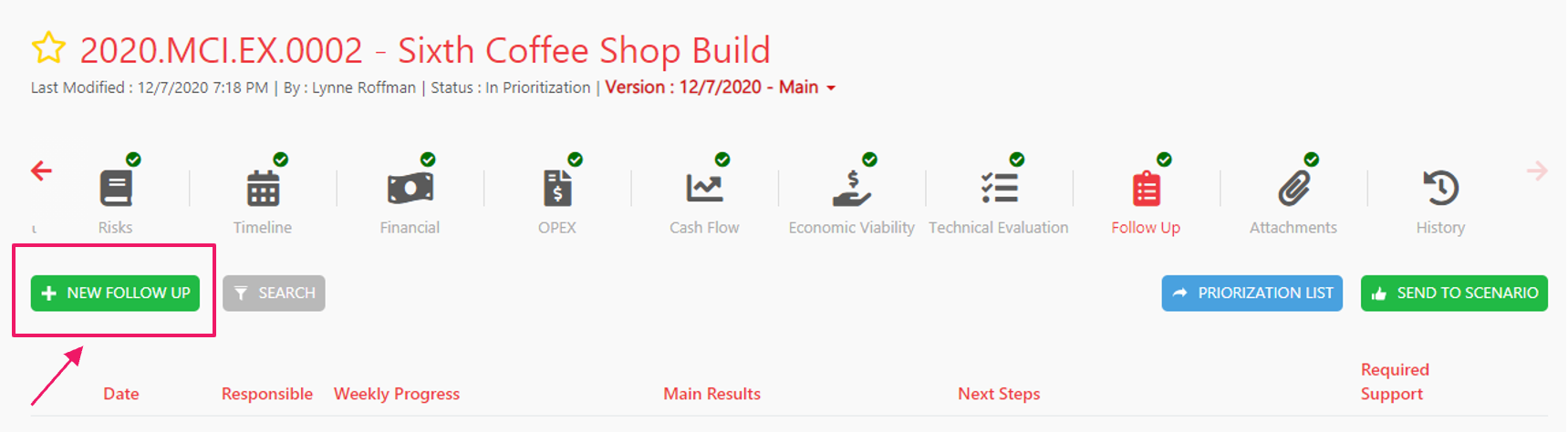
After filling out the form and clicking save, the registered item will be displayed on the main screen of the "Follow Up" section.