Campaign participants are able to participate in an idea as if they were the idea owner by requesting co-authorship. This way, they can work together in evolving the idea.
Requesting co-authorship
To request co-authorship, click on the icon on the top left corner of an idea.
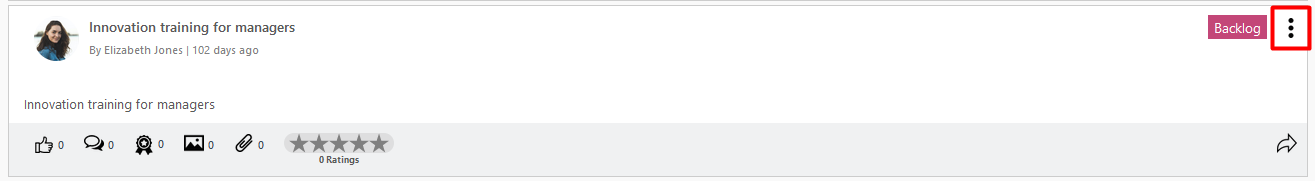
Then, select "request co-authorship" on the menu.
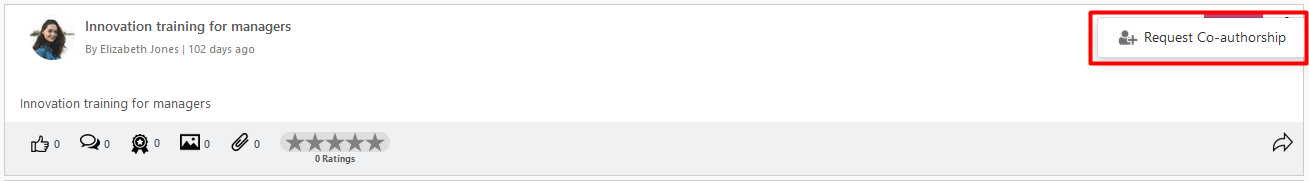
You will then be asked to confirm that you indeed want to become a co-author of this idea. Take this opportunity to review the idea's information, then click on the confirmation button.
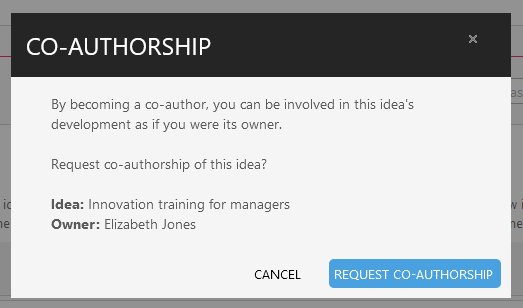
Now, all you have to do is wait for the idea creator to review your request.
Granting co-authorship
When another user requests co-authorship of your idea, a new pending action will appear in your Action Center. In order to review a co-authorship request, click on the thumbs up icon to approve or thumbs down to decline.
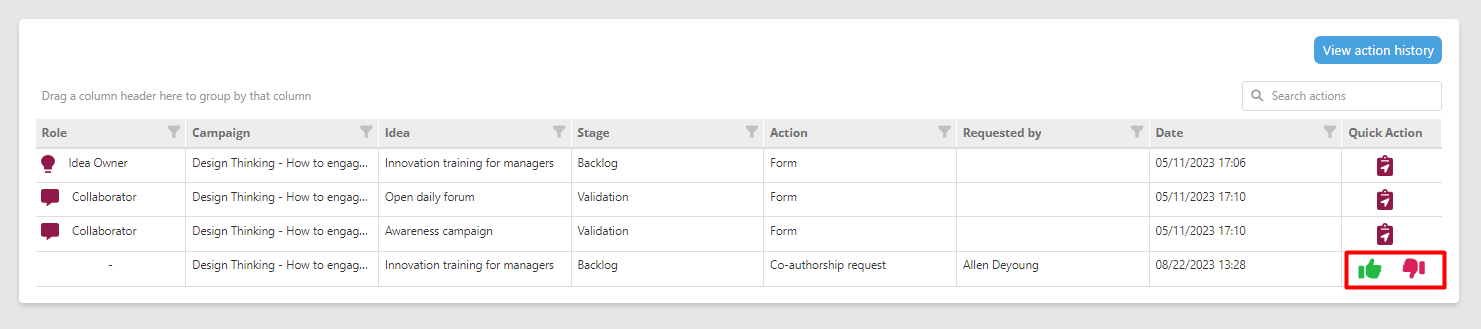
A confirmation window will then be show. Once you have confirmed, the user will become a co-author of your idea. Now they can act in your behalf on any new pending actions regarding your idea, such as filling action forms or even granting co-authorship to new users.
To check who is a co-author in your idea, go to the campaign that idea has been registered in and click on the icon on the top left corner of that idea. Then, click on "manage co-authors".
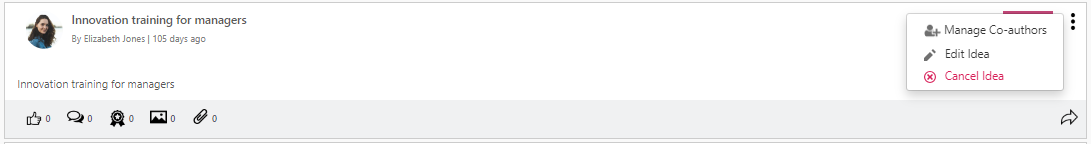
On the window that shows up, you will see a list of co-authors under the idea owner.
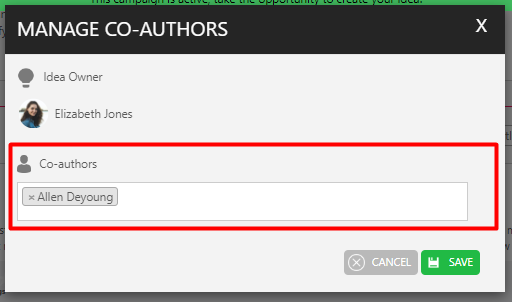
You can click on the "x" icon on the left corner of a co-author to remove them from the list. You can also add new co-authors directly to the list, so they won't have to go through the request process. The only person who cannot be changed in an idea's team is the idea owner.