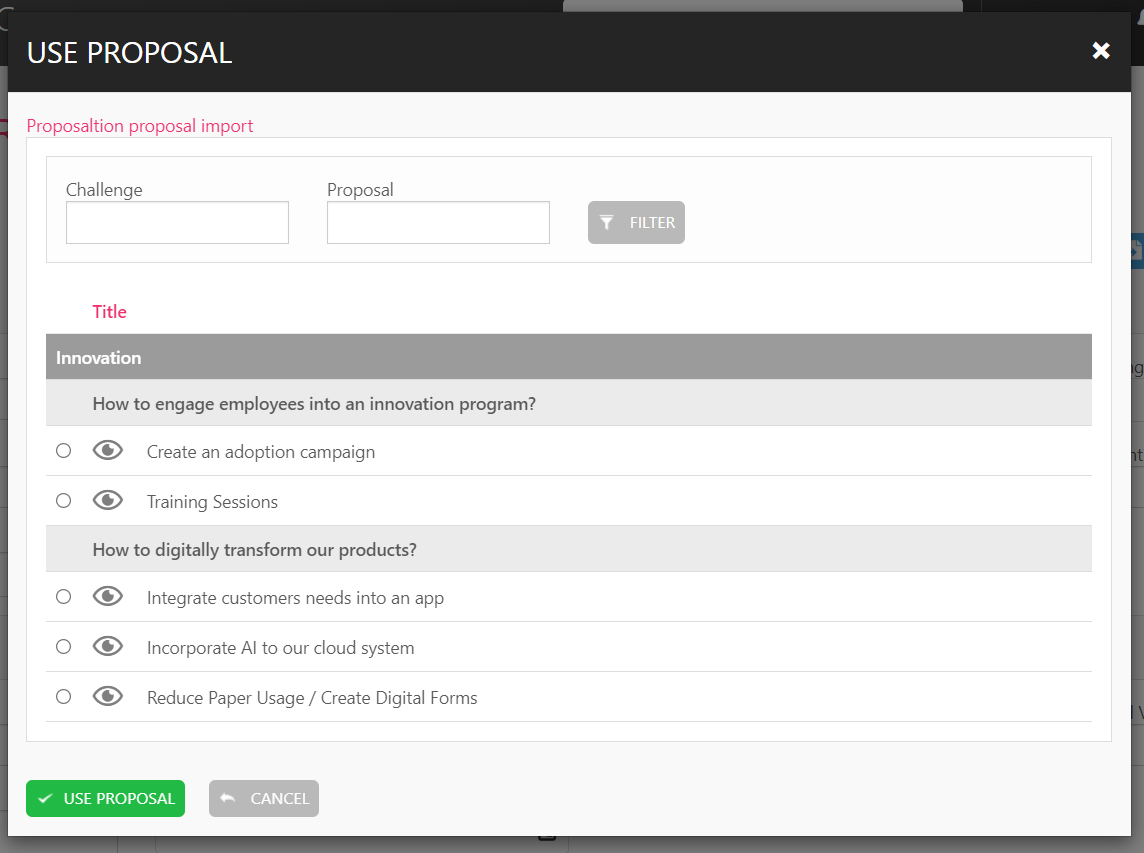Teams Ideas is a modular solution that allows you to discover new ideas to develop into a project, managing the entire innovation lifecycle end-to-end, within a single suite.
With Teams Ideas for Innovation Management, organizations can tap into their value chain where users can submit ideas to different challenge campaigns, and through custom evaluation criteria, innovative and viable ideas are identified and further developed according to the organization's innovation process.
At any point in an idea's development, the opportunity may arise to turn it into a detailed business case. That's where Teams Ideas for Capital Planning comes in, allowing other departments to collaborate, building structured proposals for evaluation, budgeting and approval.
Before turning Innovation Management ideas into Capital Planning proposals, you first configure the integration in your Teams Ideas for Capital Planning instance. In order to do so, go to Settings -> Teams Ideas™ Ideation Instances Configuration. Now, you need your portal's path. The path can be found in the URL of any page inside your Teams Ideas for Innovation Management portal. It's the text that comes between the first pair of slashes right after "app.teamsideas.com". For instance, https://app.teamsideas.com/portal-name/en-us/Home/Index.
Back on the configuration screen, fill the "name" field with your portal's path. Then, click on "Create".
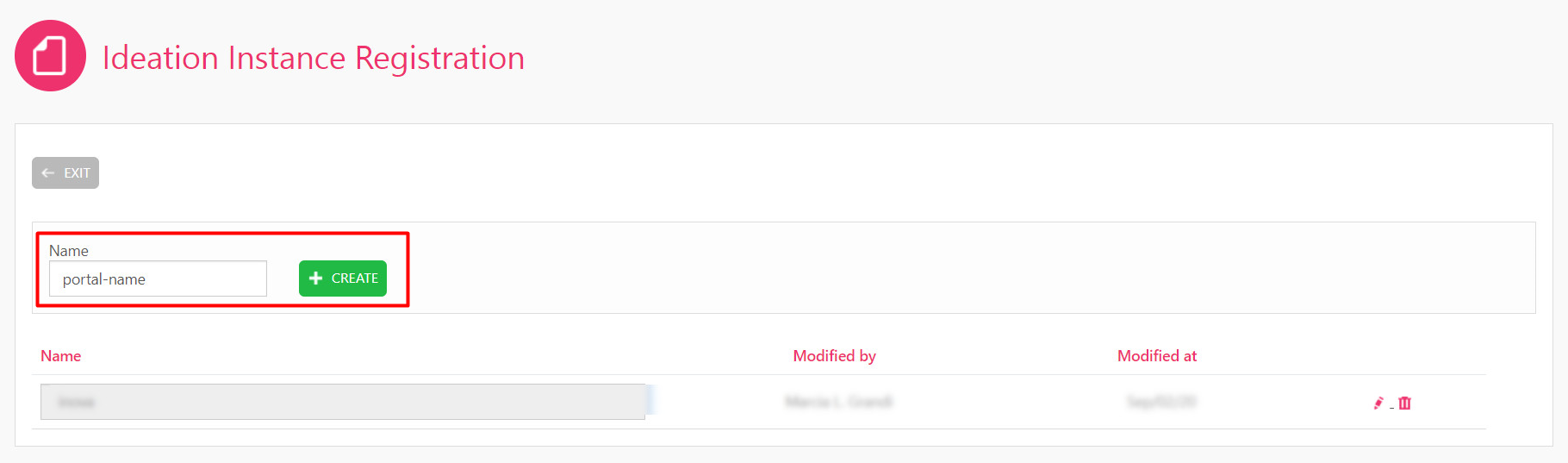
Your portal will now be listed on this screen. You will now be able to export ideas from it into this Teams Ideas for Capital Planning instance. You can edit the path or remove the link by clicking on the icons on the right.
Now, to export an idea from your Teams Ideas for Innovation Management portal to your Teams Ideas for Capital Planning instance, click on the arrow icon on the bottom-right corner of that idea.
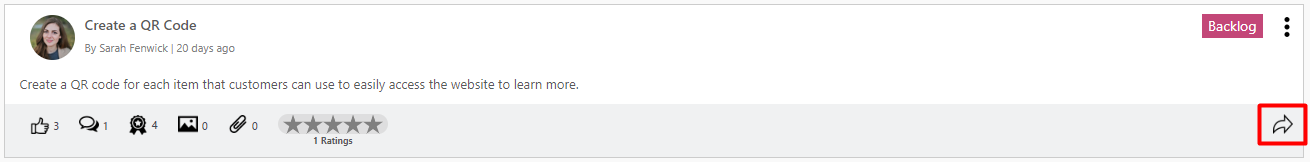
Open Teams Ideas for Capital Planning and go to the Proposal Registration screen. Then, click on the "Import proposal" button.
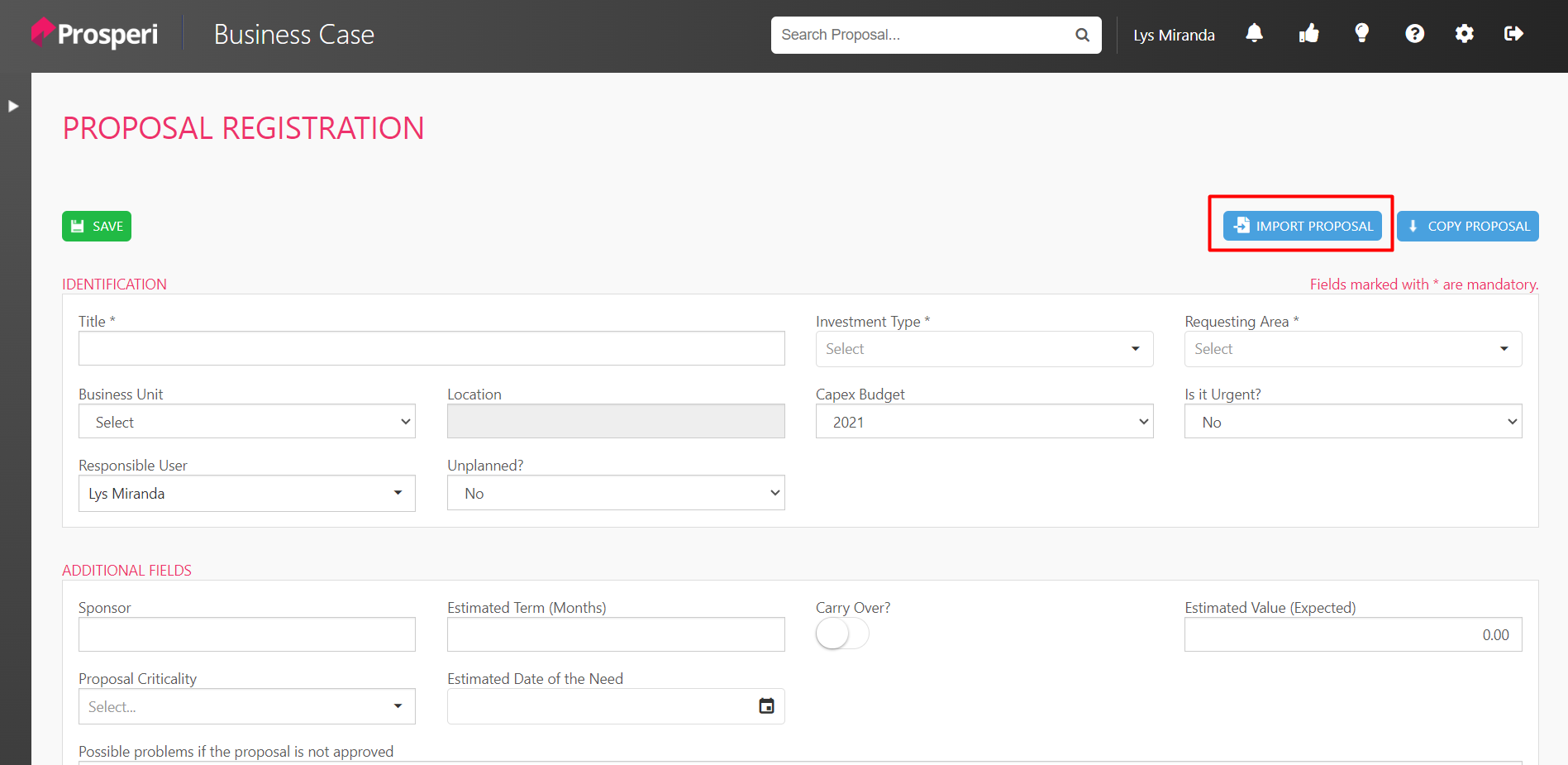
Ideas available to be imported will be shown in a window, grouped by portal and campaign. You can use the "challenge" and "proposal" fields on the top to filter them by campaign and idea title. You can then select an idea and click on the "Use proposal" button to create a proposal from it. The proposal form's "title" and "current situation" fields will then be filled with information imported from the idea.