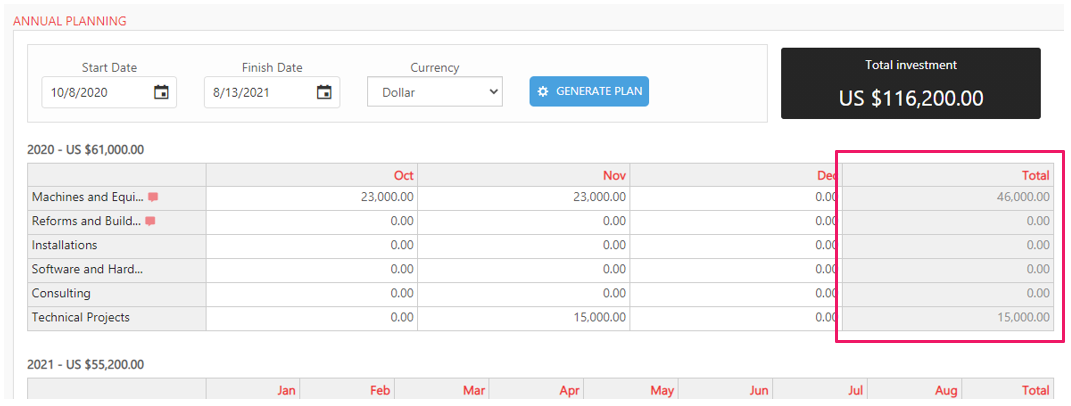The Financial section is used to detail the budget of the proposal, month by month, by investment categories. This information will be used during the portfolio prioritization, if the value of the proposal is a prioritization criterion.
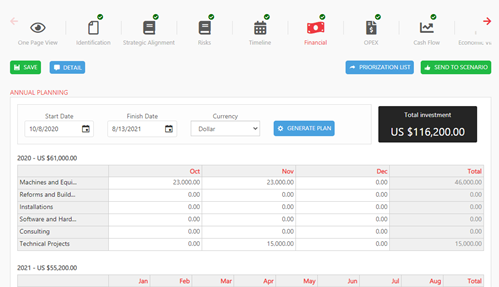
Within the Financial Planning screen, users can input the proposal "Start Date" and "End Date". These are the dates that generate the financial planning monthly columns. By default, these dates are based on the previously populated Timeline section.
A user can change the planning dates if they deem it necessary by clicking "Generate Plan".
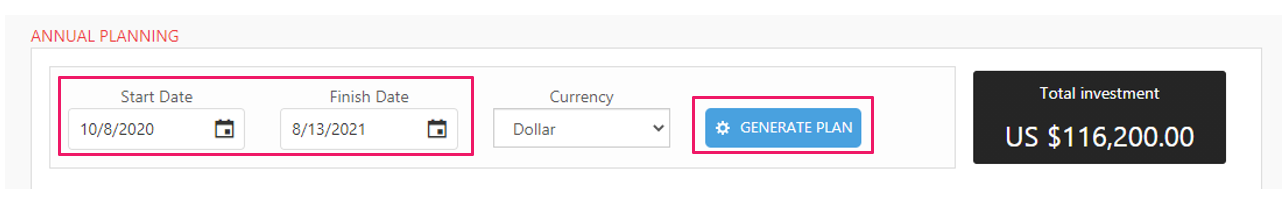
It is important to remember that if there are already filled values and the dates are changed to another period, values will be lost. The system alerts this action.
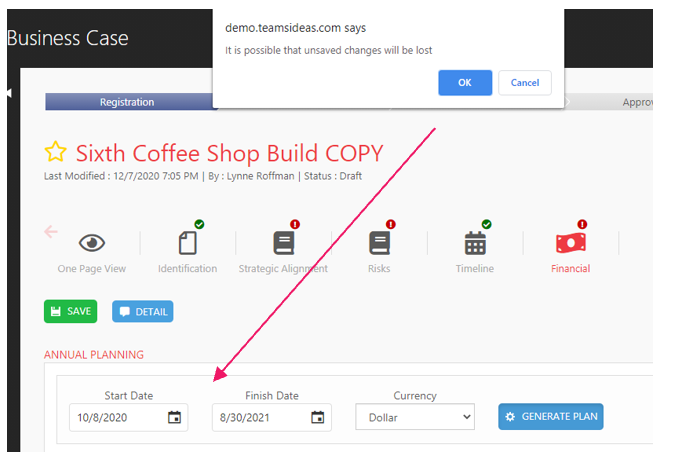
In this same section, a user can choose the Currency of the proposal because the system can work with several currencies.
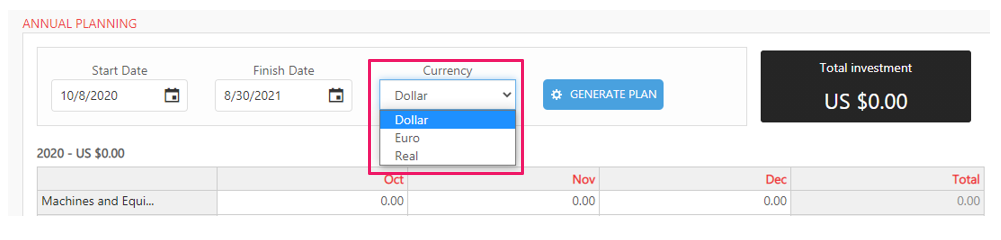
The worksheet where the values of the investment categories are filled in works with drag-and-drop features, as well as pasting into multiple cells as if it were a spreadsheet. Therefore, a user can copy direct values from a spreadsheet to the system.
There is also a feature called "Drill down" in case the user needs to describe or justify something in relation to an investment category. To do this, click the "Detail" button that will display a list with a text box for each investment category that has value in a month.
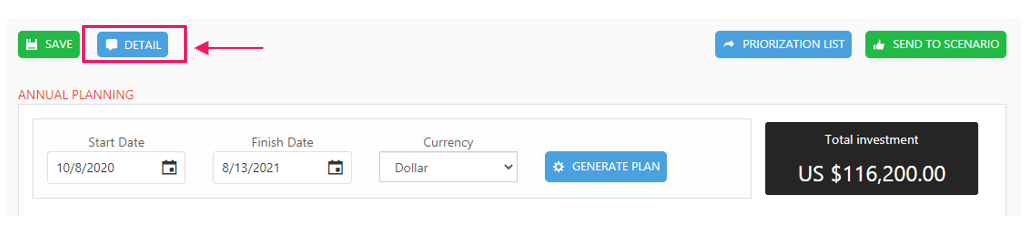
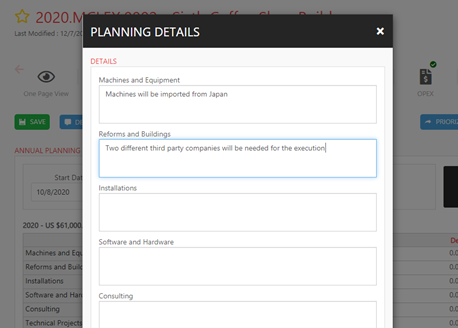
When adding any details to a category, a balloon appears next to the category name and when a user hovers over, the mouse displays the detail.
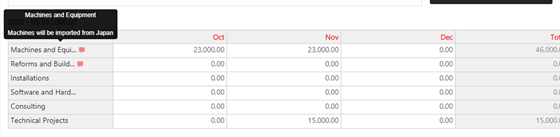
On the screen there are still two important information. At the top is the total budget of the proposal (even if it is multi-year); and…
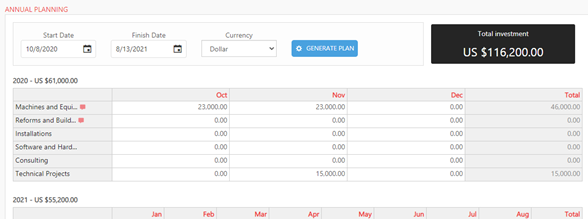
…if the project is multiannual, the system will create a table for each year, and at the end of each table is the total of each investment category.